Monthly Deal (30 Days)
Canva Pro Personal | Admin Account on Your Mail | Design Anything, Anywhere with Canva: The Ultimate Creative Tool for Everyone
500.00৳
৳ BDT
Description
Canva: Your All-in-One Design Platform for Every Creative Need
Canva.com is an intuitive online graphic design tool that empowers users of all skill levels to create professional-quality visuals quickly and effortlessly. Whether you’re designing for social media, presentations, or personal projects, Canva has everything you need to bring your ideas to life. Here’s a detailed overview of what makes Canva indispensable for creators, businesses, and individuals:
Key Features of Canva
1. User-Friendly Interface
- Drag-and-drop functionality makes designing easy, even for beginners.
- No prior experience with graphic design tools like Photoshop is necessary.
2. Extensive Template Library
- Access thousands of professionally designed templates for presentations, social media posts, flyers, logos, business cards, and more.
- Templates are customizable, allowing you to tweak colors, fonts, and images to suit your brand or personal style.
3. Versatile Design Tools
- Wide range of tools, including photo editing, background removal, and animation effects.
- Create designs in different formats, such as PNG, JPG, PDF, and even video.
4. Rich Content Library
- Millions of free and premium stock images, illustrations, videos, and fonts.
- Access to icons and other visual elements to enhance your designs.
5. Collaborative Features
- Invite team members to collaborate on designs in real-time.
- Great for team projects, marketing campaigns, and presentations.
6. Cross-Platform Accessibility
- Available on desktop, tablet, and mobile devices.
- Seamlessly syncs your projects across all devices, so you can work anytime, anywhere.
7. Affordable Pricing Options
- Free plan with access to basic tools and templates.
- Premium subscription (Canva Pro) includes advanced features like brand kits, unlimited folders, premium content, and resizing designs for multiple platforms.
8. Print and Delivery Services
- Create designs and order prints directly through Canva, with delivery to your doorstep.
Steps to Get Started with Canva
- Sign Up: Create a free account on Canva.com using your email or social media login.
- Choose a Template: Select a template from the library or start with a blank canvas.
- Customize: Use the drag-and-drop editor to add images, text, and effects.
- Download or Share: Save your design in the desired format or share it directly on your social media platforms.






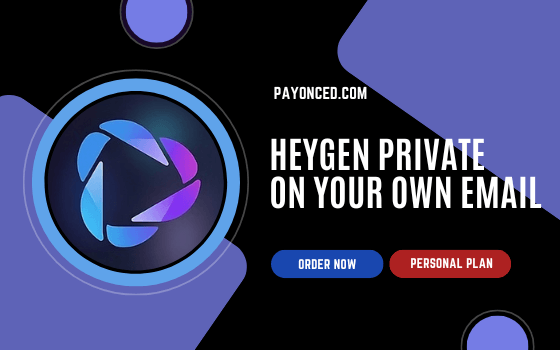

Reviews
There are no reviews yet.